Pulsair Documentation
Getting Started
Welcome to Pulsair! Pulsair helps you track, analyze, and understand your brand's presence across all major social platforms in one unified dashboard.
Step 1: Sign Up or Log In
Create your Pulsair account or log in with your existing credentials.
Tip: You can use Google or email to sign up quickly.

Step 2: Connect Your Social Accounts
- From the side navigation, go to the Integrations page.
- Click on the icon for each platform (Twitter, YouTube, Pinterest, TikTok) to start the connection process.
- Follow the prompts to authorize Pulsair to access your data.
- Repeat for each platform you want to connect.

Step 3: Explore Your Analytics
Once your accounts are connected, Pulsair will start syncing your data. This may take a few minutes for the first sync.
Note: Data updates automatically every 24 hours. You can also manually fetch the latest data from your dashboard.
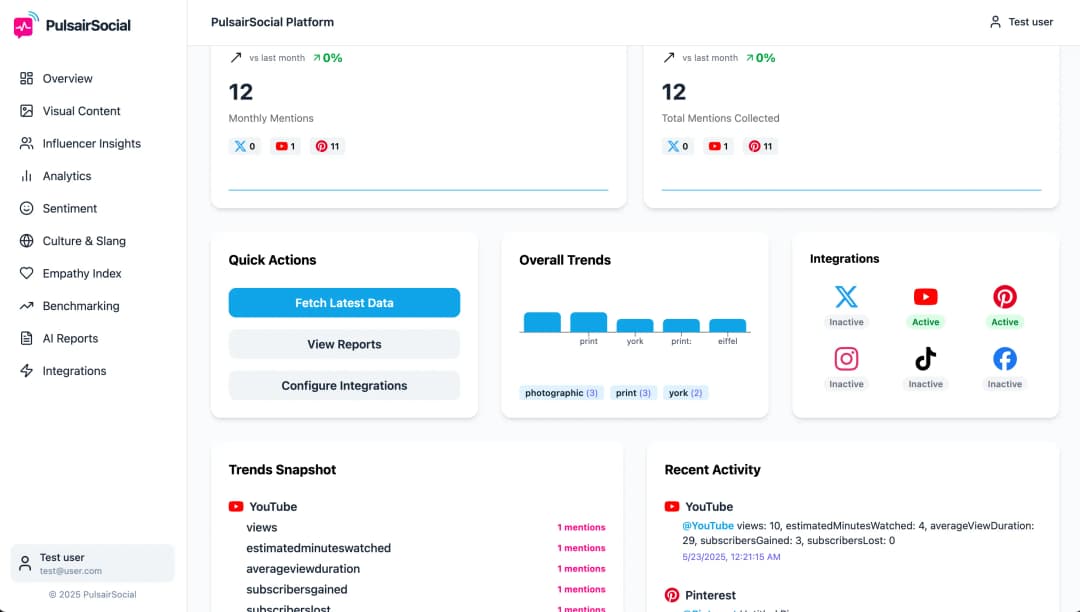
Troubleshooting
- Not seeing data? Try refreshing the page or manually fetching data from the dashboard.
- OAuth error? Double-check that you authorized all requested permissions.
- Still stuck? Visit the FAQ or Contact Us for help.